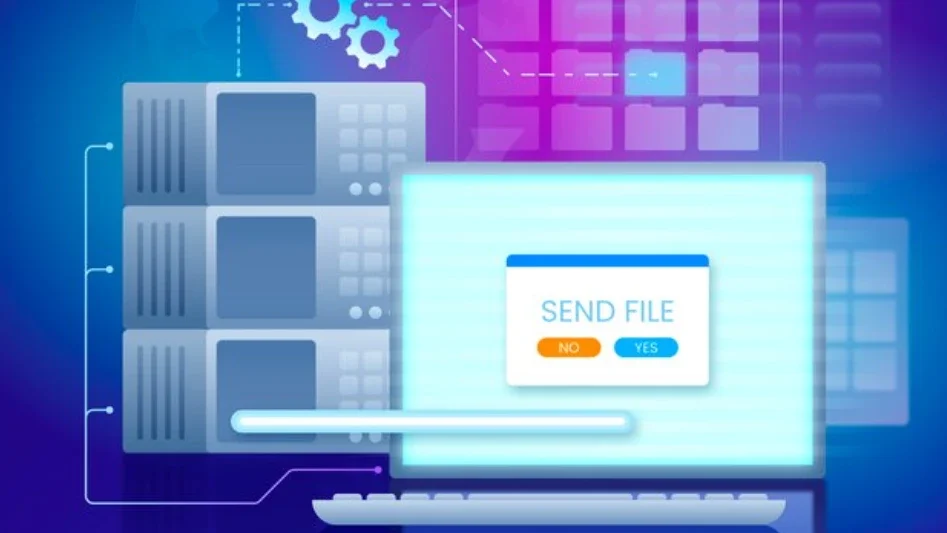Selenium WebDriver, a widely accepted open-source tool, has revolutionized test automation by enabling efficient and highly scalable testing of web applications. To address the question What is Selenium WebDriver, it is a core component of the Selenium suite that interacts directly with web browsers, simulating real user actions like clicking, typing, and navigating.
Let’s dig into the principles, best practices, and advanced techniques in optimizing Selenium WebDriver for scalable test automation in this article.
Understanding Selenium WebDriver
Before diving into Selenium WebDriver, let’s first understand what is Selenium. Selenium is a widely-used open-source framework for automating the testing of web applications across various browsers and platforms. It allows testers and developers to simulate real user interactions with a web application, ensuring its functionality, performance, and user experience meet the required standards.
Selenium Webdriver is a is the core part of the suite with Selenium. It performs testing of web applications simulating a real user. Support exists for multiple programming languages, browsers, and platforms, providing immense flexibility in automation testing. Some of the key features for Selenium WebDriver are:
- Cross-Browser Compatibility: Supporting major browsers such as Chrome, Firefox, Safari, and Edge. Cross-browser support, therefore, allows the testers to validate that the web applications would have been performing as expected from all popular browsers, so ensuring consistent usage by different browsers.
- Language Support: Works with languages like Java, Python, C#, Ruby, and JavaScript. This flexibility in language support enables developers and testers to use their preferred programming languages, making the tool more accessible for diverse teams.
- Platform Independence: Operates seamlessly across Windows, macOS, and Linux. With Selenium WebDriver’s cross-platform compatibility, organizations can ensure their tests run on any operating system without the need for additional configurations or setups.
- Integration Capabilities: Easily integrates with CI/CD pipelines, testing frameworks, and cloud-based platforms. The ability to integrate with other testing tools and frameworks ensures a smooth workflow in the software development lifecycle, enabling continuous testing.
Core Benefits of Selenium WebDriver for Scalable Testing
Scalability in automation testing ensures that your framework can handle increasing test volumes and adapt to evolving application complexities. Selenium WebDriver offers several advantages for scalability:
- Parallel Testing: This allows parallel execution of multiple tests, thus reducing time to execute. Organizations can reduce much of the testing time due to parallel testing, creating faster feedback loops and more responsive development cycles. This is particularly important for large-scale applications that require extensive testing across various scenarios.
- Cloud Integration: LambdaTest provides cloud-based grids for executing tests at scale across diverse environments. LambdaTest is a cloud-based platform that enables cross-browser testing and supports parallel execution, ensuring comprehensive test coverage. Cloud-based solutions also allow for on-demand scaling, making it easy to adapt to changing test requirements.
- Reusable Components: Enables modular test design for easier maintenance and scalability. Reusable components simplify the maintenance of large test suites by allowing testers to easily update and reuse common test scenarios. This approach reduces the overall complexity of test automation frameworks.
- Open-source Ecosystem: The availability of large communities and third-party integrations can be achieved through the tool. Selenium WebDriver, as an open-source tool, enjoys an active contribution of developers and testers improving its code constantly. Plugins and integration capabilities also contribute greatly, expanding the possibilities offered so teams may fine-tune to best fit their specific use.
Best Practices for Scalable Selenium Automation Frameworks
In building a scalable test automation framework with Selenium WebDriver, certain best practices are to be followed:
- Adopt a Modular Framework Design
A modular framework breaks tests into reusable components, enhancing code reusability and maintainability. By organizing test scripts into smaller, independent modules, teams can:
- Simplify debugging: When a test fails, it’s easier to pinpoint the issue within smaller modules.
- Reduce code duplication: Modularity allows for reusing components across various tests without having to rewrite code.
- Improve collaboration across teams: With clearly defined, modular components, different teams can work on separate parts of the test suite without conflicts.
Modular design also helps maintain consistency, reduces redundancy, and enhances overall test suite maintainability.
- Use Page Object Model (POM)
The Page Object Model is a design pattern that separates the test logic from the UI elements. Each web page is represented as a class, and interactions are defined as methods. Benefits include:
- Improved readability and maintainability: Separation of UI interactions into page objects, where the testers can update the UI in one location and, thus, it will minimize the chances of error and enhance readability.
- Updates become easier when the UI changes: If the UI of a page changes, you would need to update the page object rather than rewriting the individual test cases.
- Enhanced test reliability: POM reduces the dependency on specific UI elements, making the tests less prone to failure due to small, non-functional changes in the UI.
- Incorporate Parallel Testing
Parallel testing is essential for scalability. Use tools like TestNG or JUnit to execute multiple test cases simultaneously. Cloud-based platforms like LambdaTest provide robust infrastructure for running parallel tests across diverse environments.
Executing tests in parallel not only speeds up the execution process of the test but will also cover more tests more so since many tests can now be run in a little time. This is specifically very effective when testing heavy applications that have many tests.
- Parameterize Tests for Flexibility
Parameterization allows testers to run the same test with different data sets, improving test coverage. This can be achieved through:
- Data-driven testing frameworks: Some like TestNG and JUnit support data-driven testing whereby tests are run against various input automatically.
- Integration with external data sources like Excel or databases: This allows tests to be more flexible and scalable by running against various data sets without needing to modify the test scripts themselves.
- Leverage Cloud-Based Testing
Cloud platforms offer scalability by providing access to a wide range of browser and OS combinations. They eliminate the need for maintaining physical infrastructure and support parallel execution at scale. LambdaTest, for instance, allows testers to perform cross-browser testing on a scalable cloud infrastructure, ensuring reliable and efficient test execution.
With cloud platforms, organizations can scale their testing efforts as required without the overhead of maintaining a physical testing infrastructure. The ability to run tests across multiple configurations ensures broader test coverage.
Advanced Techniques for Optimizing Selenium WebDriver
Here are some of the advanced techniques for optimizing Selenium WebDriver:
- Implement Smart Wait Strategies
Hard-coded waits can lead to flaky tests and longer execution times. Instead, use smart wait strategies like:
- Implicit Waits: Used across for a given time ensuring an element to be present, within the given timeframe and then continues.
- Explicit Waits: Waits for conditions to be met, like waiting for an element to become visible or clickable before acting on it.
- Fluent Waits: Polls at certain regular intervals and can be quite helpful for those applications whose elements are changing periodically.
Smart wait strategies enhance test stability and speed by ensuring that tests only proceed once the necessary conditions are met, reducing unnecessary delays.
- Utilize Headless Browsers
Headless browsers like Chrome Headless and Firefox Headless execute tests without a GUI, reducing execution time and resource consumption. They are ideal for CI/CD pipelines where speed is critical.
Running tests on headless browsers can significantly speed up testing, particularly when running large numbers of tests in continuous integration or testing environments.
- Integrate with CI/CD Pipelines
Continuous integration and delivery ensure frequent, reliable deployments. Integrating Selenium WebDriver with CI/CD tools like Jenkins or GitHub Actions enables automated testing with every code change.
An integration of Selenium with a CI/CD tool ensures continuous testing during the entire SDLC and thus helps teams get rid of issues early as well as reduce time to market.
- Optimize Test Scripts for Performance
Efficient test scripts reduce execution time and enhance scalability. Key optimizations include:
- Minimizing redundant code: Reuse common test functions and avoid repetitive test steps.
- Using CSS selectors for faster element identification: CSS selectors are faster than XPath and can significantly reduce the time spent locating elements.
- Avoiding unnecessary browser interactions: Minimize unnecessary page reloads and browser interactions, which can slow down test execution.
Performance optimization is essential for handling large-scale testing scenarios, ensuring that tests are executed efficiently and without unnecessary delays.
- Leverage AI-Powered Tools
AI-driven tools enhance Selenium WebDriver’s capabilities by optimizing element locators and identifying flaky tests. Tools like TestCraft and Perfecto AI streamline automation processes, improving test accuracy and scalability.
AI tools analyze past test runs to discern patterns, which helps in predicting failure and preventing such failures and thus improves stability and scalability in test automation.
Challenges in Scaling Selenium WebDriver and How to Overcome Them
Scaling Selenium WebDriver is indeed challenging for big-sized automation, and common challenges involve flaky tests, heavy maintenance overheads, and limited infrastructure. So let’s see how to tackle this challenge:
Managing Flaky Tests
Flaky tests undermine reliability and trust in automation. Strategies to mitigate them include:
- Using dynamic locators: Dynamic locators adapt to changes in the UI, reducing the chances of locator failures.
- Implementing smart waits: Avoid hard-coded waits that can cause tests to fail intermittently.
- Regularly reviewing and updating tests: Regular test reviews ensure that test scripts remain up to date and resilient to UI changes.
Maintaining Test Suites
As test suites grow, maintenance can become cumbersome. Solutions include:
- Test scripts modularization: Test scripts can be updated efficiently by modularizing them and can be reused in various tests.
- Automating test updates using AI tools: AI-powered tools can help automatically update tests as application changes occur, reducing manual intervention.
- Regularly pruning outdated tests: Removing obsolete tests ensures that the test suite remains efficient and manageable.
Addressing Infrastructure Limitations
Local infrastructure can limit scalability. Cloud-based solutions provide:
- On-demand access to diverse environments: Cloud platforms like LambdaTest offer access to numerous browsers and operating systems, enabling wide test coverage.
- Seamless integration with existing frameworks: Cloud solutions can integrate with existing test frameworks, providing a smooth transition to scalable testing.
- Cost-effective scalability: Cloud solutions eliminate the need for maintaining expensive infrastructure, reducing operational costs.
Real-World Applications of Selenium WebDriver
Organizations across industries leverage Selenium WebDriver to enhance their testing processes. Key use cases include:
- E-Commerce Platforms: Automating user journeys, payment workflows, and cross-browser testing to ensure a seamless shopping experience.
- Banking and Finance: Ensuring security and functionality for complex applications, such as online banking platforms and financial management systems.
- Media and Entertainment: Validating content delivery across devices and platforms, ensuring consistent playback quality.
- Healthcare: Testing critical applications for compliance and usability, ensuring patient data security and smooth interactions.
Conclusion
Scalability of test automation is accomplished by powerful tools like Selenium WebDriver. Organizations can achieve utmost efficiency and maintainability using the best practices like modular frameworks, parallel testing, and cloud integration. With such advanced techniques as smart waits, headless browsers, and AI-driven tools, this ensures that Selenium WebDriver continues to be the mainstay for robust and scalable automation frameworks. Challenges must be tackled proactively and trackable key metrics.
Investing in the right strategies and tools can help teams leverage Selenium WebDriver effectively, delivering high-quality applications while meeting the demands of today’s competitive market.